React Native에서 위젯 구현하기 (1) - iOS편
위젯을 구현하기 위해 아래와 같이 크게 3단계로 작업하였다.
- 위젯 데이터를 공유할 수 있는 모듈 구현
- 위젯 생성
- 데이터 업데이트 로직 구현
위젯 데이터를 공유할 수 있는 모듈 구현
React Native의 javascript와 iOS, android 플랫폼별 네이티브 코드 사이에 위젯 관련 데이터를 공유할 수 있는 모듈이 필요하다. android에는 SharedPreferences, iOS에는 NSUserDefault를 이용하여 앱 내에서 데이터를 공유할 수 있다.
iOS의 경우 react-native-shared-group-preferences 라이브러리를 사용하여 구현하였다. Xcode에서 App Groups에 원하는 appGroupIdentifier를 추가하여 데이터를 읽고 쓸 수 있다.
위젯 생성
Xcode에서 Widget Extension을 타겟으로 추가하게 되면 위젯 데이터 구조를 정의하고, 업데이트하는 타겟명과 동일한 swift 파일이 기본적으로 생성된다.
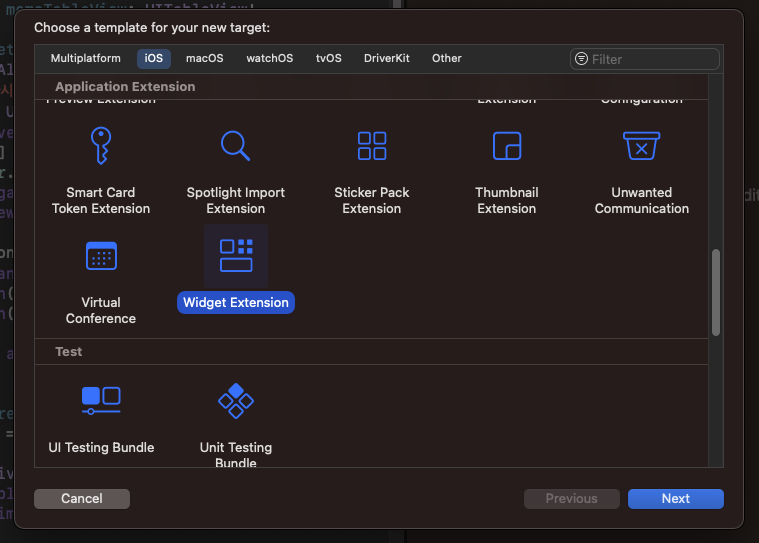
해당 파일에서 위젯에 필요한 데이터를 정의하고 업데이트할 수 있는 로직을 구현할 수 있다. 기본적으로 원하는 위젯 데이터 구조를 구현하도록 SimpleEntry라는 struct가 정의되어 있다. 아래와 같이 startDate, endDate를 이용하여 오늘을 기준으로 dday, countDay를 구할 수 있도록 작성하였다.
struct SimpleEntry: TimelineEntry {
let date: Date
let startDate: String?
let endDate: String?
let configuration: ConfigurationIntent
// endDate까지 남은 일수
var dday: Double {
let dayInSeconds = 24 * 60 * 60
let dateFormatter = DateFormatter()
dateFormatter.dateFormat = "yyyy-MM-dd"
let today = Calendar.current.startOfDay(for: Date()).timeIntervalSinceReferenceDate
if let eDate = dateFormatter.date(from: endDate!)?.timeIntervalSinceReferenceDate {
return (eDate - today) / (Double)(dayInSeconds)
} else {
return 0.0
}
}
// startDate로부터 지난 일수
var countDay: Double {
let dayInSeconds = 24 * 60 * 60
let dateFormatter = DateFormatter()
dateFormatter.dateFormat = "yyyy-MM-dd"
let today = Calendar.current.startOfDay(for: Date()).timeIntervalSinceReferenceDate
if let sDate = dateFormatter.date(from: startDate!)?.timeIntervalSinceReferenceDate {
return floor((Double)(today - sDate) / (Double)(dayInSeconds)) + 1
} else {
return 0.0
}
}
}
데이터 업데이트 로직 구현
widget swift 파일 내부의 Provider struct는 placeholder, getSnapshot, getTimeline 함수로 이루어져있으며 placeholder와 getSnapshot은 위젯을 선택하는 창에서 기본적으로 표시되는 위젯 형태를 정의하기 위해 사용되는 함수이다. 아래와 같이 SimpleEntry에 필요한 데이터를 임의로 넣어서 간단하게 구현하였다.
func placeholder(in context: Context) -> SimpleEntry {
SimpleEntry(date: Date(), startDate: "2023-04-06", endDate: "2025-01-05", configuration: ConfigurationIntent())
}
func getSnapshot(for configuration: ConfigurationIntent, in context: Context, completion: @escaping (SimpleEntry) -> ()) {
let entry = SimpleEntry(date: Date(), startDate: "2023-04-06", endDate: "2025-01-05", configuration: configuration)
completion(entry)
}
getTimeline의 경우 2번째 단계에서 정의한 SimpleEntry를 이용하여 entries를 정의하고 Timeline을 생성하여 위젯이 업데이트될 시간을 정의하는 역할을 한다. 크게 두가지 단계로 위젯 업데이트 Timeline을 구성하였다.
- react-native-shared-group-preferences를 이용하여 javascript 코드 단에서 저장되었던 startDate, endDate 데이터를 가져옴
- 업데이트가 되어야하는 시간대를 생성 후 가져온 데이터와 함께 entries 생성 후 Timeline 구성
디데이 위젯 특성상 자정에 한 번만 업데이트가 필요하므로 entires에는 하나의 SimpleEntry만 append하여 저장하였다.
func getTimeline(for configuration: ConfigurationIntent, in context: Context, completion: @escaping (Timeline<Entry>) -> ()) {
var entries: [SimpleEntry] = []
var startDate: String? = nil
var endDate: String? = nil
// NSUserDefaults에 저장된 데이터가져와서 decode
let sharedDefaults = UserDefaults.init(suiteName: "exampleKey")
if sharedDefaults != nil {
do {
let shared = sharedDefaults?.string(forKey: "widgetDataKey")
if(shared != nil) {
let data = try JSONDecoder().decode(Shared.self, from: shared!.data(using: .utf8)!)
startDate = data.startDate
endDate = data.endDate
}
} catch {
print(error)
}
}
// 매일 자정에 위젯 refresh 되도록 timeline 설정
let calendar = Calendar.current
let today = Date()
let midnight = calendar.startOfDay(for: today)
let entryDate = calendar.date(byAdding: .day, value: 1, to: midnight)!
let entry = SimpleEntry(date: entryDate, startDate: startDate, endDate: endDate, configuration: configuration)
entries.append(entry)
let timeline = Timeline(entries: entries, policy: .atEnd)
completion(timeline)
}